Frequently Asked Questions
Why can't I flash my keyboard from within WSL?
While currently a limitation of WSL, workarounds have been included for flashing the following:
- avrdude
- dfu-util
- dfu-programmer
- bootloadHid
- teensy-loader-cli
The recommendation is to use QMK Toolbox for all other supported flashing methods.
How can I flash with QMK Toolbox?
Files within the WSL filesystem can be flashed directly by using
\\wsl$\QMK\home\qmk\qmk_firmware\<firmware_name.ext>For example,
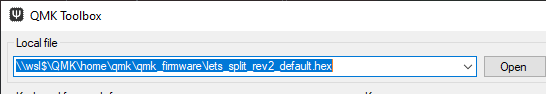
How can I access my firmware files?
Within the WSL shell, you can run the following command to start browsing
explorer.exe $(wslpath -w ~/qmk_firmware)Why does qmk console find no devices?
Due to limitations with WSL2, HID devices are available to the Linux distribution.
The recommendation is to use hid_listen instead, where workarounds are already in place for it to function correctly.
Why is <action> so slow?
Due to limitations with WSL2, file access can be summarized as either:
- Linux - fast but files are isolated and might be lost if not careful
- Windows - extremely slow but files are generally safer due to the single filesystem
Is is recommended to use the Linux filesystem where possible. When running qmk setup manually, ensure that it is located inside the WSL instance instead of the Windows filesystem (ie. not in /mnt) with the -H option.
For more info see: https://docs.microsoft.com/en-us/windows/wsl/compare-versions
For new users, it is also recommended to enable automatic backups. This can re-configured with the 'Backup/Restore' menu within the qmk-admin TUI.
How do I keep my environment up to date?
Periodic updates will be available to cover both major OS, and QMK CLI updates. Installing the most recent release will ensure you have the latest requirements to build QMK firmware.
Interim updates have to be performed manually. This can done with the 'Update System' item within the qmk-admin TUI or by running the following commands:
sudo apt update
sudo apt upgrade -y
sudo /bin/bash -c 'curl -fsSL https://install.qmk.fm | UV_PYTHON_INSTALL_DIR=/opt/uv/bin sh -s -- --confirm --uv-install-dir=/usr/local/bin --uv-tool-dir=/opt/uv/tools --qmk-distrib-dir=/opt/qmk'More Coming Soon...
Need help with something?
The best place to get quick support is going to be on our Discord. There is usually somebody online, and there are a bunch of very helpful people there.